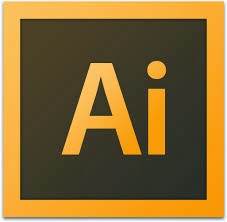.jpg) Adobe Illustrator CS6 is a utility for editing vector graphics. This new version allows users to increase their productivity with new functions and improved tools. The performance is also enhanced, so you won’t have any further problems with your tools due to the drain on your computer’s resources. The interface of Illustrator CS6 has suffered great change in order to make it similar to other utilities of the same Creative Suite. However, once you get used to it, you won’t miss the previous edition.
Adobe Illustrator CS6 is a utility for editing vector graphics. This new version allows users to increase their productivity with new functions and improved tools. The performance is also enhanced, so you won’t have any further problems with your tools due to the drain on your computer’s resources. The interface of Illustrator CS6 has suffered great change in order to make it similar to other utilities of the same Creative Suite. However, once you get used to it, you won’t miss the previous edition. As mentioned, the general performance of this application has been sharply improved with the number of filters and effects the program can hold. This new update means that Illustrator CS6 can offer better images with superior quality. The workflow and tools elevate this graphic editing software with more advanced features, yet it is now more difficult to use. This new edition includes some patterns that some users would find quite helpful. It also allows you to modify them your way to have access to your favorite functions instantly.
One of the most remarkable changes of this graphic editing software is the interface. It has been rebuilt and is now easier to use with easy access dialog control. It has kept the panel, the toolbox in the previous spot, so if you are a user of the previous editions you won't be too lost. This new interface introduces some features that will charm all users. For instance, now you have the possibility of changing the layers name in the panel, so you won’t have to double-click to rename it.
With all the new features that have been added to Illustrator CS6, the new Pattern Creation Tools are outstanding. Before this tool, creating a pattern in Illustrator was difficult. Nevertheless, with this program this task has become easier; you just have to open select the object. Then, just click on Object > Pattern > Make and that's it! Now, the object is automatically repeated following the setting that you have made in the Pattern Option Panel. This is just an example of all the functions that the software now has.
Here you will find the unique features that the download of Illustrator CS6 provides:
- HiDPI support which will provide support for HD resolution
- Gradient on a Stroke that provides three gradient types which can be applied on a Stroke
- You can gather all the files you want in just one folder with Package Files that makes easier to manage these files
- The creation of patterns has become easier thank to Patter Options Panel
- Illustrator CS6 is faster, more responsive and intuitive, and also it can manage larger files thanks to Adobe Mercury Performance System
- The interface has been improved to facilitate the workflow
- Gaussian Blur enhances performance
- Several improved panels such as Transparency panel, Transform panel, Color panel, etc.
.jpg)
.jpg)
{ 0 comments... read them below or add one }
Post a Comment